
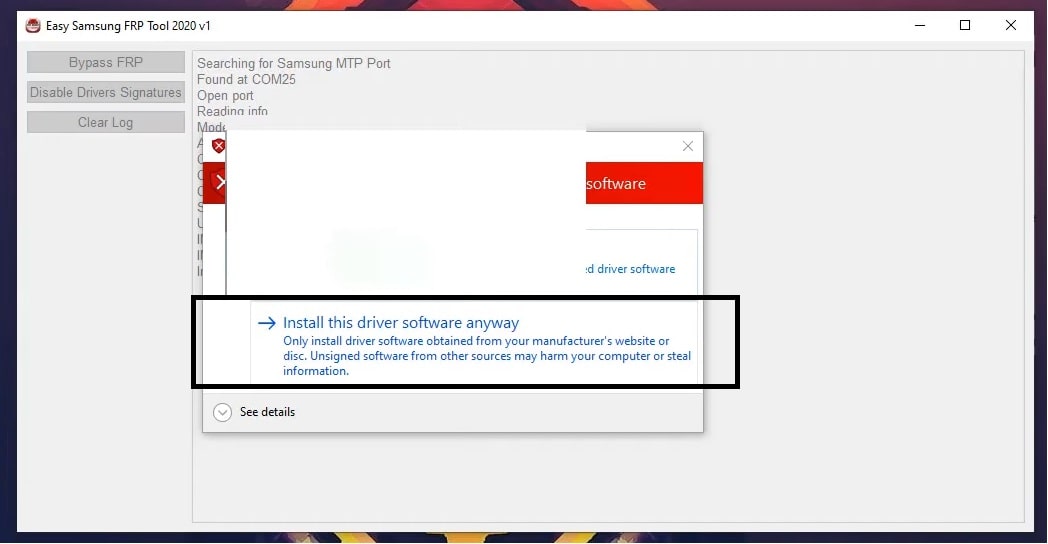
Read More: Download FRP Tools Free – New Bypass FRP APK PC Tools What does Samsung FRP Tool Do?Īs we mentioned earlier, Google provides the new FRP feature on every latest Android system. But make sure, you have to install the proper USB driver to use the tool without facing any errors. The procedure of using the Tools is quite easy, just run the Tool, and connect your Samsung device in MTP, Download, ADB, or Fastboot Mode, Now it will easily Unlock or repair your phone.

Also, it allows for fixing the Soft Brick Problem and resetting factory data easily. By using the Samsung FRP Tool v1.5, you can bypass all Samsung android os versions like android 9,10,11,12.Samsung FRP Tool is a free Google Verification unlock program which enables users to bypass FRP lock from any Samsung Galaxy Android Lollipop 5.0, Marshmallow 6.0, Pie 9.0, Nougat 7.0, Oreo 8.0, 10 Q, Android 11 Android 12, & Android 13 versions device through mobile browser/phone dialer/Test/ADB/MTP & Download Mode. It has another name “One click Samsung FRP Bypass tool.” So if you find this tool for bypassing frp lock from your Samsung device then download it now and fix your phone. Samsung FRP Tool v1.5 is the latest frp bypass tool for PC.


On the mobile screen, you see a floating message. On the laptop screen, click on the “Bypass FRP” button. Open it and connect your phone to your pc via a USB cable. Then Extract the Easy FRP Tool to your PC. Install the Samsung USB Driver on your computer. To use the Samsung Easy FRP tool: First of all, download the Samsung FRP bypass tool and Samsung USB driver.


 0 kommentar(er)
0 kommentar(er)
